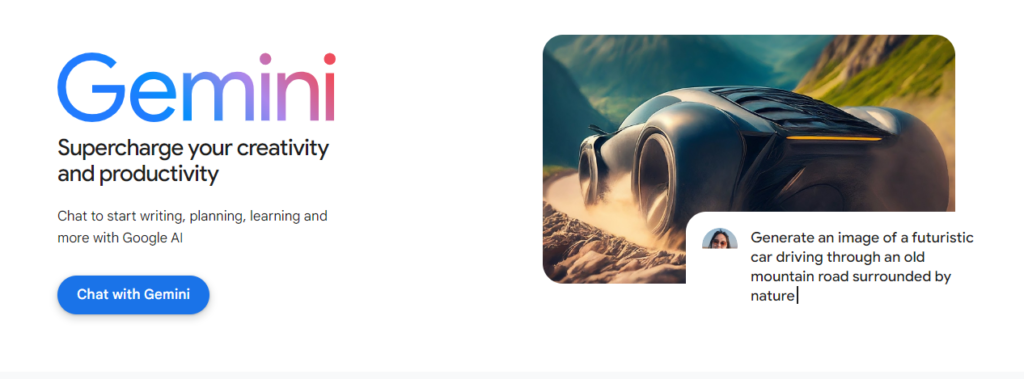
Introducing Gemini
Before we dive into the step-by-step guide, let’s do a quick overview of what Gemini is and the core features it offers. Gemini is an AI-powered tool designed to talk to users, generate content, analyze data, and provide intelligent suggestions and solutions based on user input. It seamlessly integrates with Google’s ecosystem, including Google Search, Docs, Sheets, and more, making it an essential tool for both casual users and professionals.
Step 1: Access Gemini
1.1. Create a Google account (if you don’t already have one)
To access Gemini, you will need a Google account. If you already have one, skip to the next step. If not, follow these steps:
Go to accounts.google.com.
Click on “Create an Account”.
Enter the required information, such as your name, username, and password.
Verify your phone number and follow the instructions to finish setting up your account.
1.2.Go to Gemini
Once you have a Google account, follow these steps:
Open a web browser and go to google.com.
Type “Gemini AI“ in the Google search bar and press Enter. Click on the official Gemini AI link or access it directly from the Gemini homepage.
Step 2: Set up Gemini for first time use
The first time you visit Gemini, you will need to configure some settings to customize your experience.
2.1. Accept Terms of Use
On your first visit, you will be asked to read and accept Gemini’s Terms of Use. Take a moment to read and then click “I Accept” to continue.
2.2. Personalize your AI experience
Gemini allows users to personalize their experience.
Select your preferred language and region settings. Customize the answers you receive from Gemini by setting the AI tone (formal, casual, technical, etc.) based on your interests and
preferences.
You can also select a specific industry or focus area, such as: B. Healthcare, Education, Marketing, etc. to get more personalized results.
2.3. Connect Gemini to other Google services
To get the most out of Gemini, it’s useful to link it to other Google services.
In Gemini, go to the Settings section.
Under Integrations, enable Google Workspace apps such as Docs, Sheets, Gmail, and Calendar.
Grant the permissions required for seamless interaction between services. Step 3: Use Gemini for a variety of tasks
Gemini is versatile and can be used for a variety of tasks, from simple web searches to complex data analysis. Below we will explain some of the most common uses.
3.1. Research and create content
Simple search:
Use Gemini’s conversational search to ask questions in natural language. For example, type “What are the latest advancements in AI in 2024?” and Gemini will provide you with summarized answers and links to related articles.
Content creation:
Ask Gemini to write an article, blog post, or essay on a specific topic. You can specify the tone, length, and key points to record. For example, enter “Write a 500-word blog post on the benefits of AI in healthcare.”
Gemini will generate content that you can further tailor or use directly in your project.
Research Summary:
If you have a large number of documents or research papers, upload them to Gemini and request a summary report. Gemini can highlight key points, helping you process complex information faster.
3.2. Create and manage documents in Google Workspace
Google Docs integration:
Open Google Docs and activate Gemini by clicking the Gemini icon on the toolbar.
You can use it to draft documents, brainstorm ideas, and even correct grammar and style issues. Just type a command like “Business proposal outline for tech startups” and Gemini will provide you with a detailed outline you can use.
Google Sheets Automation:
In Google Sheets, you can use Gemini to help you automate data entry, generate formulas, and create visualizations. Type “Analyze trends in sales data” and Gemini will create graphs and provide insights into data trends.
3.3. Improve Communication with Gmail
Email Drafts:
Integrate Gemini with Gmail to create work and personal emails. Type “Write a follow-up email for a marketing strategy meeting” and Gemini will generate a nicely constructed email draft. Email Summary:
When you receive a long email, ask your Gemini to summarize it into concise bullet points. This saves you time and ensures you get the important information.
3.4. Time Management with Google Calendar
Automatic Appointment Scheduling:
Manage your schedule by integrating Gemini with Google Calendar. Enter a command like “Schedule a meeting with the marketing team next Tuesday at 3pm” and Gemini will add it to your calendar.
Meeting Summary:
Gemini will summarize the meeting from the calendar entry or email and provide you with important action items and next steps.
Step 4: Advanced Features of Gemini
4.1. Data Analysis and Visualization
For more advanced users, Gemini offers data analysis capabilities.
Upload Records:
You can upload CSV or Excel files to Gemini. Enter a command such as “Analyze this sales data for quarterly trends” and Gemini will provide you with a detailed analysis along with visual graphs.
Predictive Analysis:
Gemini can perform predictive analysis by building models based on your data. For example, ask “Predict next quarter’s sales based on past data” and Gemini will perform the analysis.
4.2. Programming and Coding Help
Code Generation and Debugging:
Ask Gemini to generate code snippets in various programming languages or help you debug existing code. Example: “Create a Python function to sort a list of dictionaries by key value.”
Documentation and Explanations:
If you are learning to code or need help understanding a code block, ask Gemini for explanations and documentation. Step 5: Tips to get the most out of Gemini
Stay up to date:
Gemini is constantly evolving and offering new features. Check the news section regularly to stay up to date.
Submit feedback:
Your feedback helps us improve Gemini. Use the post-answer feedback option to optimize performance.
Explore and experiment:
Don’t hesitate to try different commands and queries. The more you use Gemini, the more you’ll realize its full potential.
Conclusion
Gemini represents the next step in AI-driven productivity and support. By following this step-by-step guide, you’ll be able to fully utilize Gemini’s power to streamline your workflow and increase your productivity in 2024. Opening up a world of AI-driven solutions. Whether you’re a professional, a student, or just curious, Gemini offers:
